Object Detection Dataset
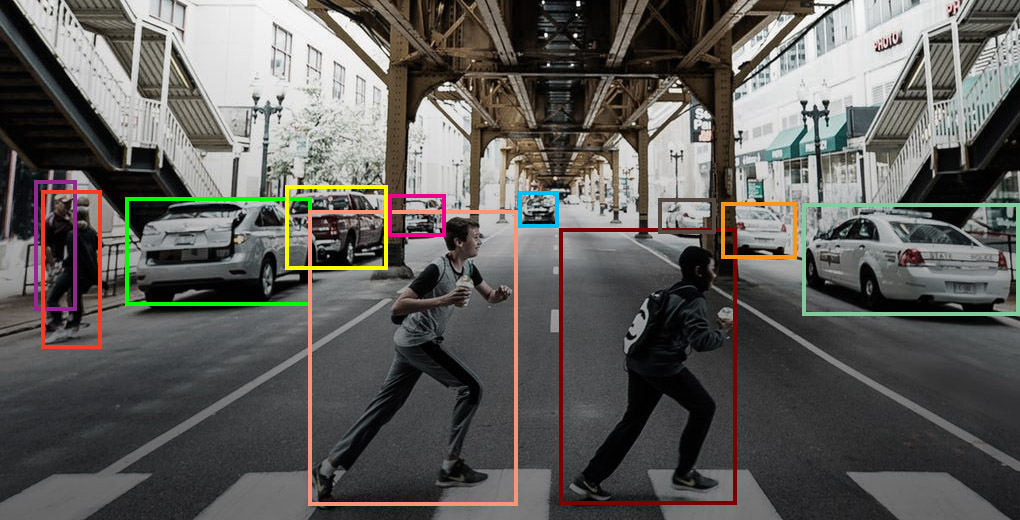
Prepare Your dataset¶
Warning
When use PreImutils object detection please put your data in this pattern
+dataset
-label.json
+images
+annotations
sample of label.json file
{
"1": "object1",
"2": "object2",
"3": "object3",
"4": "object4",
"5": "object5",
"6": "object6",
"7": "object7",
"8": "object8",
"9": "object9",
"10": "object10",
"11": "object11",
"12": "object12",
"13": "object13"
}
Download dataset¶
For downloading your dataset I suggest you to use google_images_download package easy to use
pip install google_images_download
Labeling¶
For labeling (bounding box) I suggest you to use labelImg and suggest to label in PASCAL_VOC mode because you can easily work on in and convert to coco and YOLO.
Convert to Yolo¶
For converting to YOLO use convert2Yolo
Rename image path in Annotations file¶
When You move your dataset files from some place to another you need to change image path in the .xml file this function find the related image file in your image path and replace the annotation path
after moving
<annotation>
<folder>voc2012</folder>
<filename>000001</filename>
<path>~/old_path/000001.jpg</path>
<source>
<database>Unknown</database>
</source>
<size>
<width>353</width>
<height>500</height>
<depth>3</depth>
</size>
<segmented>0</segmented>
<object>
<name>sample_object</name>
<pose>Unspecified</pose>
<truncated>0</truncated>
<difficult>0</difficult>
<bndbox>
<xmin>129</xmin>
<ymin>31</ymin>
<xmax>298</xmax>
<ymax>227</ymax>
</bndbox>
</object>
</annotation>
How to use in code¶
from preimutils.object_detection import xml_address_changer
xml_address_changer(xmls_dir, images_dir)
How to use terminal¶
JSON_PATH=~/YOUR_JSON_PATH/label.json
XMLS_DIR=~/YOUR_ANNOTATION_DIR/
IMAGES_DIR=~/YOUR_IMAGES_DIR/
FUNCTION=xml_address_changer
preimutils --function $FUNCTION --label_json_path $JSON_PATH --xmls_dir $XMLS_DIR --images_dir $IMAGES_DIR
Checking for valid labels¶
label_checker¶
Imaging your labeling team label some wrong label on your picture you can find with this function and replace with the correct one with Replace label
How to use in code¶
from preimutils.object_detection import label_checker
from preimutils.object_detection import LabelHandler
label = LabelHandler(json_path)
classes_array = label.json_label_array()
# or you can Prepare it manually
# if there were problem print the file and wrong label for and write the statistic of each label in another json file
label_checker(xmls_dir,classes_array)
replace_label(xmls_dir,from_label,dst_label)
How to use terminal¶
JSON_PATH=~/YOUR_JSON_PATH/label.json
XMLS_DIR=~/YOUR_ANNOTATION_DIR/
IMAGES_DIR=~/YOUR_IMAGES_DIR/
FUNCTION=label_checker
preimutils --function $FUNCTION --label_json_path $JSON_PATH --xmls_dir $XMLS_DIR --images_dir $IMAGES_DIR
Replace label¶
Imaging your labeling team label some wrong label on your picture you can replace it with the currect one. for instance: instead of object some of label write object.
How to use in code¶
from preimutils.object_detection import replace_label,label_checker
label = LabelHandler(json_path)
classes_array = label.json_label_array()
# or you can Prepare it manually
# if there were problem print the file and wrong label for and write the statistic of each label in another json file
label_checker(xmls_dir,classes_array)
replace_label(xmls_dir,from_label,dst_label)
How to use terminal¶
JSON_PATH=~/YOUR_JSON_PATH/label.json
XMLS_DIR=~/YOUR_ANNOTATION_DIR/
DST_LABEL=YOUR_CORRECT_LABEL
SOURCE_LABEL=YOUR_WRONG_LABEL
FUNCTION=replace_label
preimutils --function $FUNCTION --label_json_path $JSON_PATH --xmls_dir $XMLS_DIR --label $SOURCE_LABEL --dst_label $DST_LABEL
Crop from point¶
Some time you label your images but you need the pure images for instance for training haarcascade method with OpenCV or training simple convolutional neural network this function crop images with their bbox and separating to their related object name.
How to use in code¶
from preimutils.object_detection import cut_with_object_names
if __name__ == "__main__":
cut_with_object_names(images_dir, xmls_dir,dst_save, labels)
How to use terminal¶
JSON_PATH=~/YOUR_JSON_PATH/label.json
XMLS_DIR=~/YOUR_ANNOTATION_DIR/
IMAGES_DIR=~/YOUR_IMAGES_DIR/
DST_SAVE=~/YOUR_DESTINATION_DIR/
FUNCTION=cut_with_object_names
preimutils --function $FUNCTION --label_json_path $JSON_PATH --xmls_dir $XMLS_DIR --dst_save $DST_SAVE --images_dir $IMAGES_DIR
Separate with label¶
Separate images and their related annotations files on their object name file
after working on your separated dataset you can gather all of them together with gather_together(label_array, DATASET_PATH)
after run
+dataset
-label.json
+images
+annotations
+object
+images
+annotations
+object2
+images
+annotations
+objectN
+images
+annotations
How to use in code¶
from preimutils.object_detection import separate_with_label,gather_together
separate_with_label(XML_PATH, IMAGE_PATH, label_array)
# after working on your separated dataset you can gather all of them together
gather_together(label_array, DATASET_PATH)
How to use terminal¶
JSON_PATH=~/YOUR_JSON_PATH/label.json
XMLS_DIR=~/YOUR_ANNOTATION_DIR/
IMAGES_DIR=~/YOUR_IMAGES_DIR/
FUNCTION=separate_with_label
preimutils --function $FUNCTION --label_json_path $JSON_PATH --xmls_dir $XMLS_DIR --images_dir $IMAGES_DIR
Shuffle dataset images and annotations¶
One of the easiest but the most important point for pretraining, if you don't shuffle your images and their annotation your neural network won't get accurate result.
This function shuffling images and their related annotations and save in the destination directory
How to use in code¶
from preimutils.object_detection as shuffle_img_xml
shuffle_img_xml(XMLS_DIR, IMAGES_DIR, DST_PATH)
How to use shell¶
JSON_PATH=~/YOUR_JSON_PATH/label.json
XMLS_DIR=~/YOUR_ANNOTATION_DIR/
IMAGES_DIR=~/YOUR_IMAGES_DIR/
DST_SAVE=~/YOUR_DESTINATION_DIR/
FUNCTION=shuffle_img_xml
preimutils --function $FUNCTION --label_json_path $JSON_PATH --xmls_dir $XMLS_DIR --images_dir $IMAGES_DIR --dst_save $DST_SAVE
Image augmentation¶
One of the most important item for machine learning, CNN or other neural networks is augmenting your dataset in different situations.
I've used all the augmentations method and highly recommend you to use this package albumentations.
Write a good wrapper for this package with the best filter of this package that calculate the number of each object and then augment all of them in amount that you want.
How to use in code¶
from preimutils.object_detection import AMRLImageAug
img_aug = AMRLImageAug(json_path, xmls_dir, images_dir)
img_aug.auto_augmentation(quantity)
If you want to resize your images set resized param True and pass the width and height in parameters.
Point
As you know, if you use resize with other functions such as cv2.resized() your bounding box will be disarrange.
from preimutils.object_detection import AMRLImageAug
img_aug = AMRLImageAug(json_path, xmls_dir, images_dir)
img_aug.auto_augmentation(quantity, resized = True, width = 300, height = 300)
How to use terminal¶
- Without resize
JSON_PATH=~/YOUR_JSON_PATH/label.json
XMLS_DIR=~/YOUR_ANNOTATION_DIR/
IMAGES_DIR=~/YOUR_IMAGES_DIR/
FUNCTION=auto_augmentation
QUANTITY=1000 # the amount of each object to create
preimutils --function $FUNCTION --label_json_path $JSON_PATH --xmls_dir $XMLS_DIR --images_dir $IMAGES_DIR --quantity $QUANTITY
- Resize
JSON_PATH=~/YOUR_JSON_PATH/label.json
XMLS_DIR=~/YOUR_ANNOTATION_DIR/
IMAGES_DIR=~/YOUR_IMAGES_DIR/
FUNCTION=auto_augmentation
QUANTITY=1000 # the amount of each object to create
RESIZE=True # If you want to resize You should set WIDTH and WIDTH param
WIDTH=300
HEIGHT=300
preimutils --function $FUNCTION --label_json_path $JSON_PATH --xmls_dir $XMLS_DIR --images_dir $IMAGES_DIR --quantity $QUANTITY --resize $RESIZE --width $WIDTH --height $HEIGHT
Train validate separator¶
We provide tool for separating your images for train and validation dataset with their related annotations.
How to use in code¶
from preimutils.object_detection import separate_test_val
separate_test_val(IMAGES_DIR,XMLS_DIR,DST_VALIDATION_PATH,DST_TRAIN_PATH,validation_percentage=0.3)
How to use terminal¶
JSON_PATH=~/YOUR_JSON_PATH/label.json
XMLS_DIR=~/YOUR_ANNOTATION_DIR/
IMAGES_DIR=~/YOUR_IMAGES_DIR/
DATASET_PATH=~/DATASET_PATH/
VALIDATION_PERSENT=0.3
FUNCTION=separate_test_val
preimutils --function $FUNCTION --label_json_path $JSON_PATH --xmls_dir $XMLS_DIR --images_dir $IMAGES_DIR --dataset_dir $DATASET_PATH --validation_persent $VALIDATION_PERSENT
XML to csv converting¶
This function convert pascal-voc format to csv
How to use terminal¶
JSON_PATH=~/YOUR_JSON_PATH/label.json
XMLS_DIR=~/YOUR_ANNOTATION_DIR/
DST_SAVE=~/YOUR_DESTINATION_DIR/
VALIDATION_PERSENT=0.3
FUNCTION=xml_to_csv
preimutils --function $FUNCTION --label_json_path $JSON_PATH --xmls_dir $XMLS_DIR --dst_save $DST_SAVE
Statistics of your Dataset labels¶
Get statistics of dataset with their labels with their xmls and images files path return
dict{ "label1": {
"count":0,
"xmls_paths":[],
"images_paths":[],
},
"labelN": {
"count":0,
"xmls_paths":[],
"images_paths":[],
},
}
How to use in code¶
from preimutils.object_detection import export_path_count_for_each_label
export_path_count_for_each_label(xmls_dir, images_dir, labels)